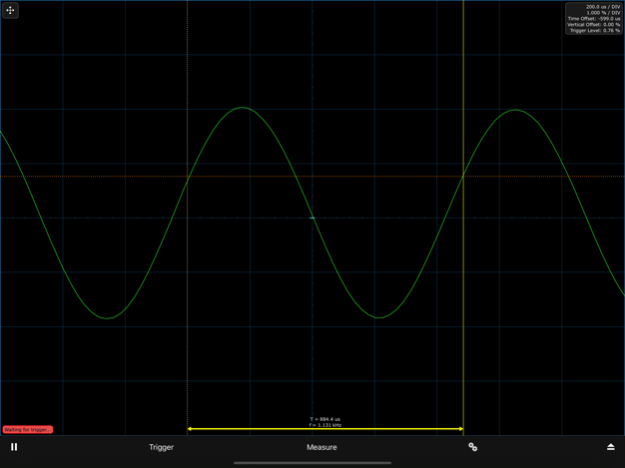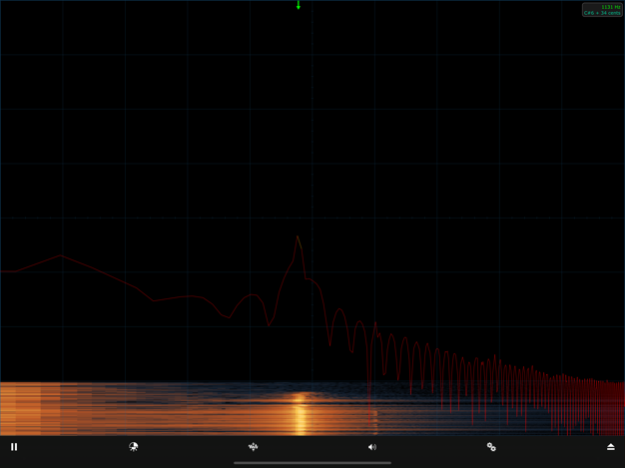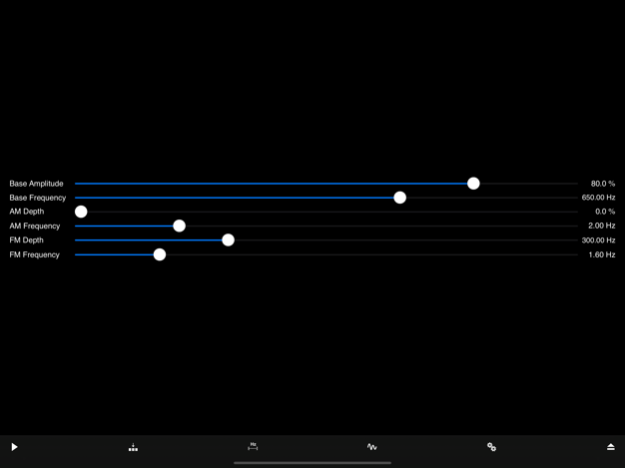Oscilyzer
Continue to app
Free Version
Publisher Description
This app is a combination of oscilloscope, spectrum analyzer and AM/FM synthesizer and works in the audio ranges from 0 ... 22 kHz using the integrated audio interfaces.
The three operating modes offer a wide range of functions and settings.
Oscilloscope
• Very fast image display and real-time triggering
• Trigger modes: automatic, normal, single-shot
Trigger edges: rising, falling, both
• Automatic measurement of frequency, period and amplitude
• Manual measurement of frequency, period and amplitude
• Freely selectable trigger level and time
• Variable zoom and offset
Spectrum Analyzer
• Very fast image display with the help of Apple Metal graphics acceleration
• Logarithmic or linear frequency axis
• Display modes: spectrum, waterfall and combined
• Automatic determination of the dominant frequency
• Music note calculation of the dominant frequency
• Possibility to transfer the dominant frequency to the generator/synthesizer
• Cursor for manual frequency determination
• Adjustability of bandwidth, FFT window and high-pass filter
• Adjustability of color scheme, brightness and contrast of the waterfall display
Synthesizer
• Waveform synthesis in real time
• AM and FM modulation
• Different waveforms for base signal, AM and FM modulator
• Multiple memory locations for quick switching between different settings
• Direct input of all numerical parameters
About Oscilyzer
Oscilyzer is a free app for iOS published in the Office Suites & Tools list of apps, part of Business.
The company that develops Oscilyzer is Stefan Robl. The latest version released by its developer is 1.0.
To install Oscilyzer on your iOS device, just click the green Continue To App button above to start the installation process. The app is listed on our website since 2024-04-18 and was downloaded 11 times. We have already checked if the download link is safe, however for your own protection we recommend that you scan the downloaded app with your antivirus. Your antivirus may detect the Oscilyzer as malware if the download link is broken.
How to install Oscilyzer on your iOS device:
- Click on the Continue To App button on our website. This will redirect you to the App Store.
- Once the Oscilyzer is shown in the iTunes listing of your iOS device, you can start its download and installation. Tap on the GET button to the right of the app to start downloading it.
- If you are not logged-in the iOS appstore app, you'll be prompted for your your Apple ID and/or password.
- After Oscilyzer is downloaded, you'll see an INSTALL button to the right. Tap on it to start the actual installation of the iOS app.
- Once installation is finished you can tap on the OPEN button to start it. Its icon will also be added to your device home screen.